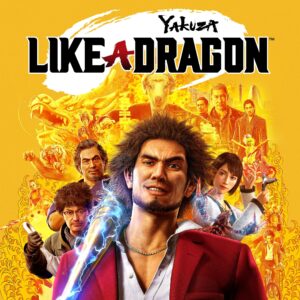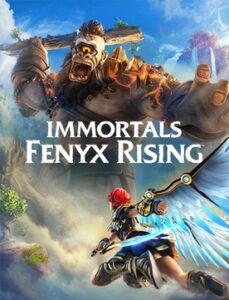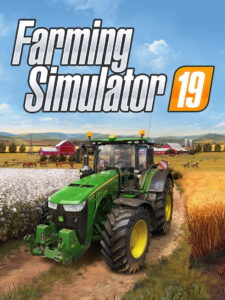Tutorial
Welcome to CoolROM, the ultimate destination for playing classic games on your PC, Mac, or mobile device. Whether you want to relive retro gaming memories or explore titles you’ve never played before, this step-by-step guide will help you get started quickly.
What is Emulation?
Emulation is the process of running classic console games on modern devices. With the right tools, you can play legendary games from systems like SNES, PlayStation, N64, and more all thanks to CoolROM!
Key Terms to Know
- Emulator: A software program that mimics a gaming console, allowing you to run classic games on your computer or mobile device.
- ROM/ISO: A digital copy of a game that can be loaded into an emulator. For example, Super Mario 64 is an N64 ROM, and Tekken 3 is a PlayStation ISO.
- CoolROM: The #1 website for safe and easy access to emulators and ROMs for various gaming consoles.
Step-by-Step Guide to Playing Games on CoolROM
Step 1: Download an Emulator
- Visit our Emulators page to find the best emulator for your chosen console.
- If multiple options are available, choose the one with the highest rating for the best experience.
- Mac users: Be sure to download an emulator compatible with macOS.
Step 2: Download ROMs/ISOs from CoolROM
- Go to our ROMs section and browse thousands of classic game titles.
- Select your desired game and click the download button to get the ROM file.
- CoolROM offers safe, high-quality ROM downloads for all major gaming systems.
Step 3: Extract and Install Files
- If your emulator or ROM is in .zip, .rar, or .7z format, you’ll need an extraction tool:
- Windows: Use WinRAR or 7-Zip
- Mac: Use The Unarchiver
- Some emulators may require installation before they can run. Follow the setup instructions included with your download.
Step 4: Load Your Game and Start Playing!
- Open your emulator and launch the program.
- Load the ROM/ISO file you downloaded from CoolROM.
- Configure your controls, graphics, and audio settings for the best experience.
- Enjoy your classic game!
Play ROMs on Mobile Devices
Want to take your favorite games on the go? CoolROM makes it possible! Visit CoolRom on your Android, iOS, or Windows Phone to download emulators and ROMs directly to your mobile device.
Why Choose CoolROM?
- Most extensive collection of ROMs & ISOs for all classic gaming consoles
- Safe & secure downloads with no hidden malware
- Easy-to-use emulators for PC, Mac, and mobile
- Fast & reliable servers for quick downloads
- Helpful community & support forums
CoolROM has been a trusted name in emulation for years, providing gamers with top-quality ROMs and emulators. Join millions of users who rely on CoolROM for the best retro gaming experience!
Need Help?
If you have any issues or questions, check out our FAQs or visit our forums, where our friendly community is happy to assist!
Love CoolROM? Share with Friends!
Help others discover the magic of retro gaming by sharing CoolROM with your friends!